Token Gating 101 with Huddle01
Exploring the many ways to token-gate/ticket your live events on Huddle01.
Hey there!
When it comes to meetings, we all want to make sure that only the right people have access, right?
🤝 That's why at Huddle01, we've got your back with our awesome token gating feature! 🚀
Amp up the Security 🔐
Say goodbye to the days of sending boring email invitations for virtual events, and the threat of someone uninvited bombing your session.
With Huddle01, we introduce the power of web3 technology, allowing you to token gate your meetings using various cool tokens such as NFTs, ERC-20 Tokens, POAPs, or even your favourite web3 social handles, and share the joining link with ease.
How amazing is that? 😎
How Does It Work❓
When you're ready to join a token-gated meeting, all you need is the specific token in your wallet. No need to log in through your email or worry about revealing your identity for authentication!
Once you connect your wallet, we'll check if you have the required token with which the meeting is gated. If you do, you're in!
If not, well, sorry but no entry this time 🚫🚪
Let's Get Started 🫡
Now that you know how awesome token-gated meetings are, let's dive into how you can create your very own exclusive token-gated meetings with Huddle01. Get ready to level up your meetings and make it more secure and engaging than ever before.
Creating Token Gated Meetings 🚀
You have two options to create token-gated meetings: using our user-friendly dashboard or our powerful APIs. Let's dive into how you can create token-gated meetings using our dashboard. 🎉
Creating token-gated meetings using the dashboard 📅
Visit dashboard.huddle01.com and log in using your favourite wallet.

Click on the "Create New Meeting" button.

Select the "Token-gated Meeting" option.

Fill in the token gating details.

As you can see in the above image, you can token gate your meetings using various cool tokens such as NFTs, Tokens, POAPs, Lens, and Cyberconnect.
Creating token-gated meetings using our APIs 🧑💻
You can create token-gated meetings for both iFrame & SDK. The only difference will be the endpoint, apart from that the body of the API call will remain the same.
Following data you need to pass inside the body while creating a token gated room using our API
| Params | Definition | Data Type | Options |
| title | The title of the room. This will be displayed in the room list. | string | N/A |
| roomType | AUDIO will be for Audio Spaces and VIDEO will be for normal meetings with Video and Audio both. | AUDIO | VIDEO |
| tokenType | Type of token used for the room. | string | ERC20, ERC721, ERC1155, BEP20, BEP721, BEP1155, LENS, POAP, CYBERCONNECT, COSMOS, TEZOS |
| chain | Chain the token is on. | string | ETHEREUM, COSMOS, TEZOS, POLYGON, BSC, ARBITRUM, GOERLI |
| contractAddress | Contract address of the token. | string[] | N/A |
| conditionType | Type of condition to be used for the room for Lens and Cyberconnect | string | COLLECT_POST, FOLLOW_HANDLE, HAVE_HANDLE, MIRROR_POST |
| conditionValue | Condition type value for Lens and Cyberconnect, TokenId for ERC 1155 Tokens | string | TokenId for ERC1155, and other values such as a link for token gating with Lens & Cyberconnect. |
You can refer to our docs to learn more about creating token-gated rooms using our API.
We'll take a deep dive into each category in a bit. 💫
Token Gating with NFTs
You can make your meetings exclusive by token-gating them with various NFT standards and chains:
ERC721 - ETHEREUM, POLYGON, ARBITRUM, GOERLI
ERC1155 - ETHEREUM, POLYGON, ARBITRUM, GOERLI
BEP721 - BSC
BEP1155 - BSC
To create token-gated rooms with ERC1155, BEP721, and BEP1155, you can use our powerful APIs, for the rest mentioned above you can easily do it via our dashboard 💪
Check out the code below to create rooms with ERC1155 Token:
const response = await axios.post(
'<https://api.huddle01.com/api/v1/create-room>',
{
"title": "Token Gated Meeting",
"tokenType": "ERC1155",
"chain": "POLYGON",
"contractAddress": ["YOUR_CONTRACT_ADDRESS"], // Replace with your contract address
"conditionValue": ["YOUR_TOKEN_ID"] // Pass the Token ID for ERC1155
},
{
headers: {
'Content-Type': 'application/json',
'x-api-key': 'YOUR_API_KEY', // Replace with your API Key
},
}
);
Token Gating with Tokens
You can token gate your calls with the following token standards:
ERC 20 - ETHEREUM, POLYGON, ARBITRUM, GOERLI
BEP 20 - BSC
You can also use multiple AND and OR conditions when token gating using the token standards mentioned above. Currently, our dashboard only supports ETHEREUM. However, if you want to use other chains, you can utilize our APIs to create token-gated rooms.

Token Gating with POAP
To token gate meetings with POAP (Proof Of Attendance Protocol), simply mention the contract address of POAP. This can be done easily through our dashboard or by using our APIs.

Token Gating with Lens
At Huddle01, we offer a variety of conditions for token gating with Lens Protocol. Currently, we support the following conditions:
Have a Lens Profile 🎨: In this condition, users need to have a Lens profile NFT.
Follow a Lens Profile 👥: In this condition, users are required to follow a specific Lens profile. Simply provide the Lens profile URL when creating a token gated room.
Collect a Post 📸: In this condition, users need to collect a specific post. Just provide the Lens Post URL when creating a token gated room.
Mirror a Post 🖼️: In this condition, users are expected to mirror a particular post. Once again, provide the Lens Post URL when creating a token gated room.
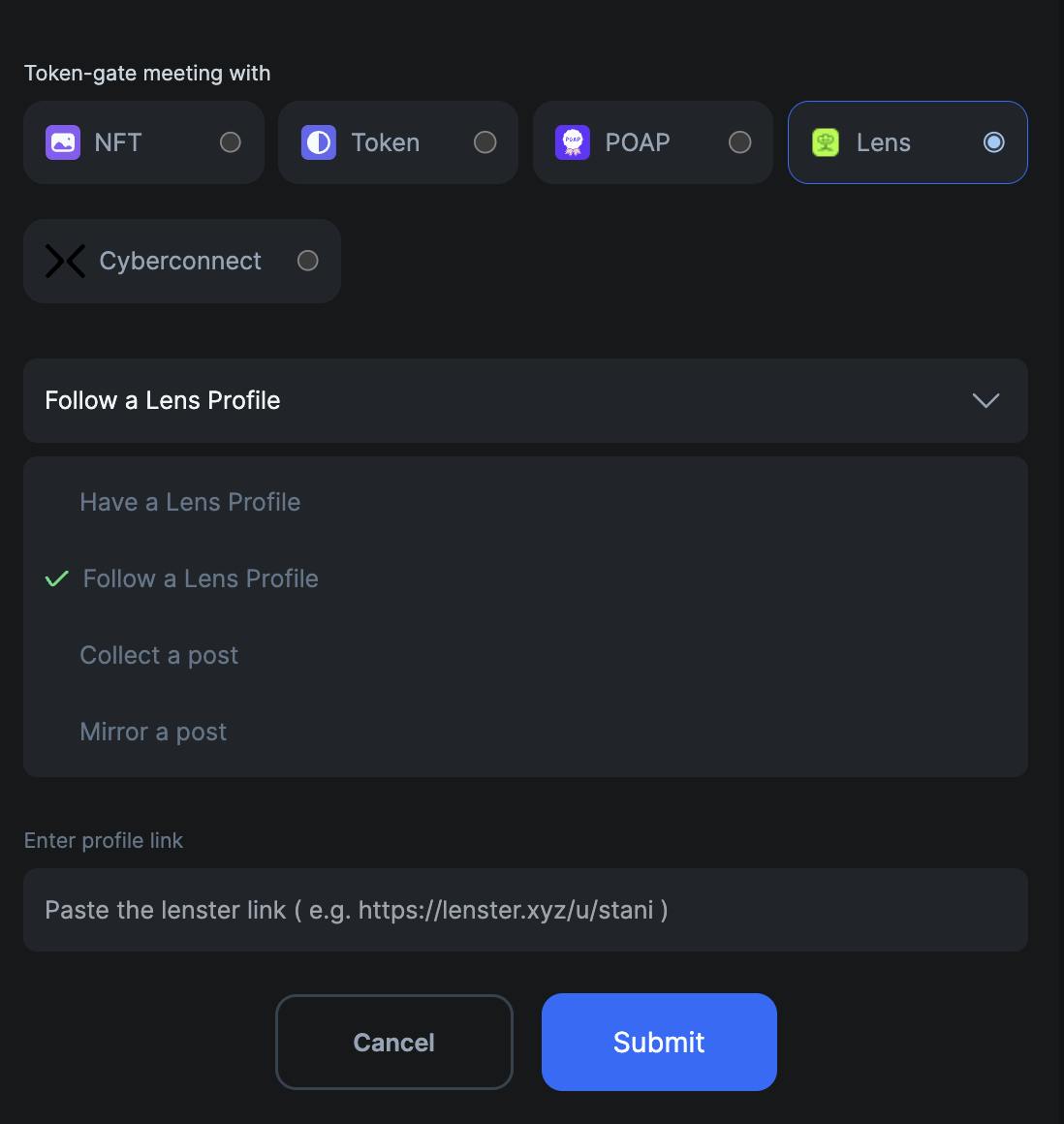
Token Gating with Cyberconnect
At Huddle01, we offer the option to token gate meetings using Cyberconnect.
You can set the following conditions for token gating using Cyberconnect:
Have a CyberProfile Profile 🤖: To join the meeting room, users need to have a Cyberconnect profile.
Follow a CyberProfile Profile 👥: To join the meeting room, users need to follow a specific Cyberconnect Profile. While creating a token gated meet you simply have to provide the URL of the profile that users should follow.
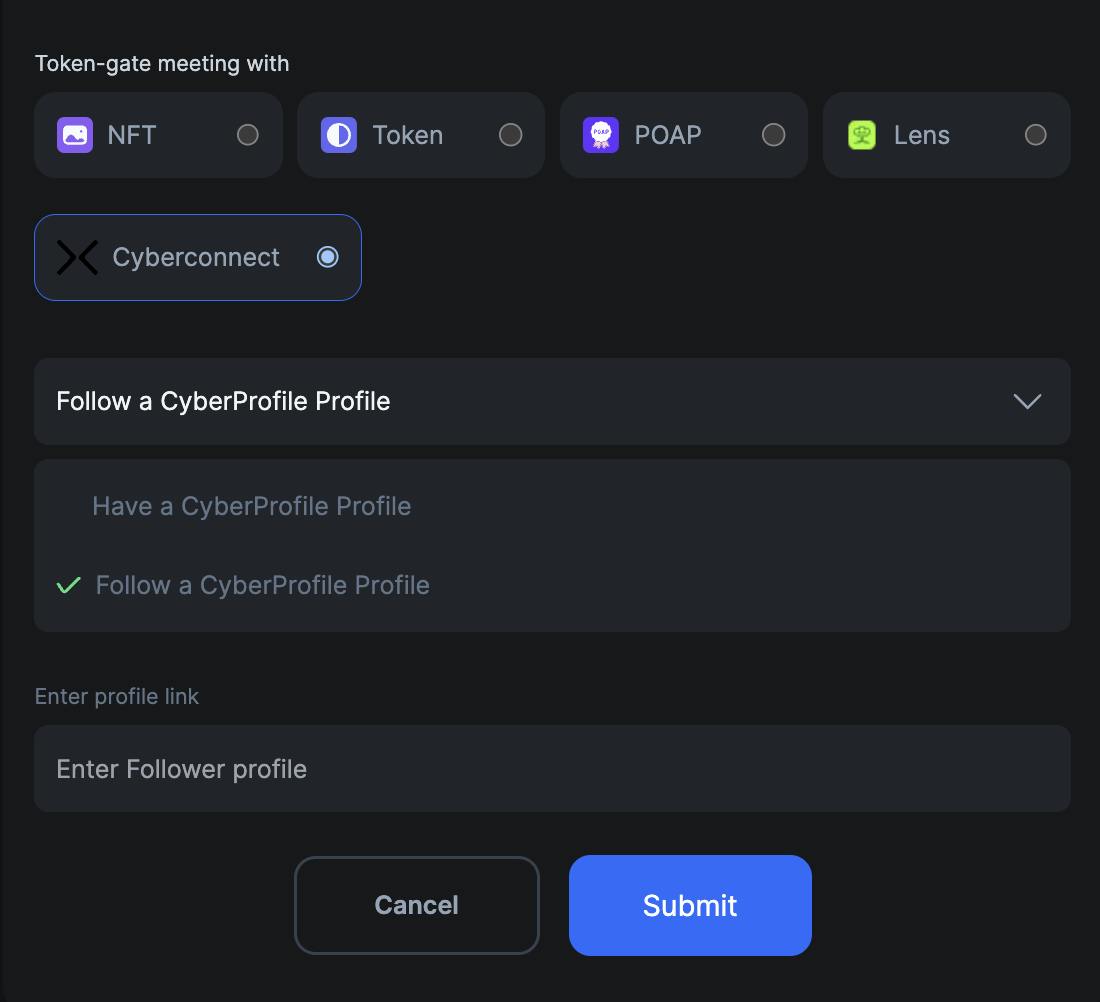
Still, There's More to Explore
Not only can you create token-gated meetings with Huddle01, but you can also create token-gated livestreams powered by Livepeer. Let's dive into how you can create your very own token-gated livestreams.
Creating Token Gated Livestream
Start a meeting and make sure that you have signed in with your wallet.

Once you start meeting, you will find the option to go live. Click on "Go Live".

Give a Title and Description for your live stream
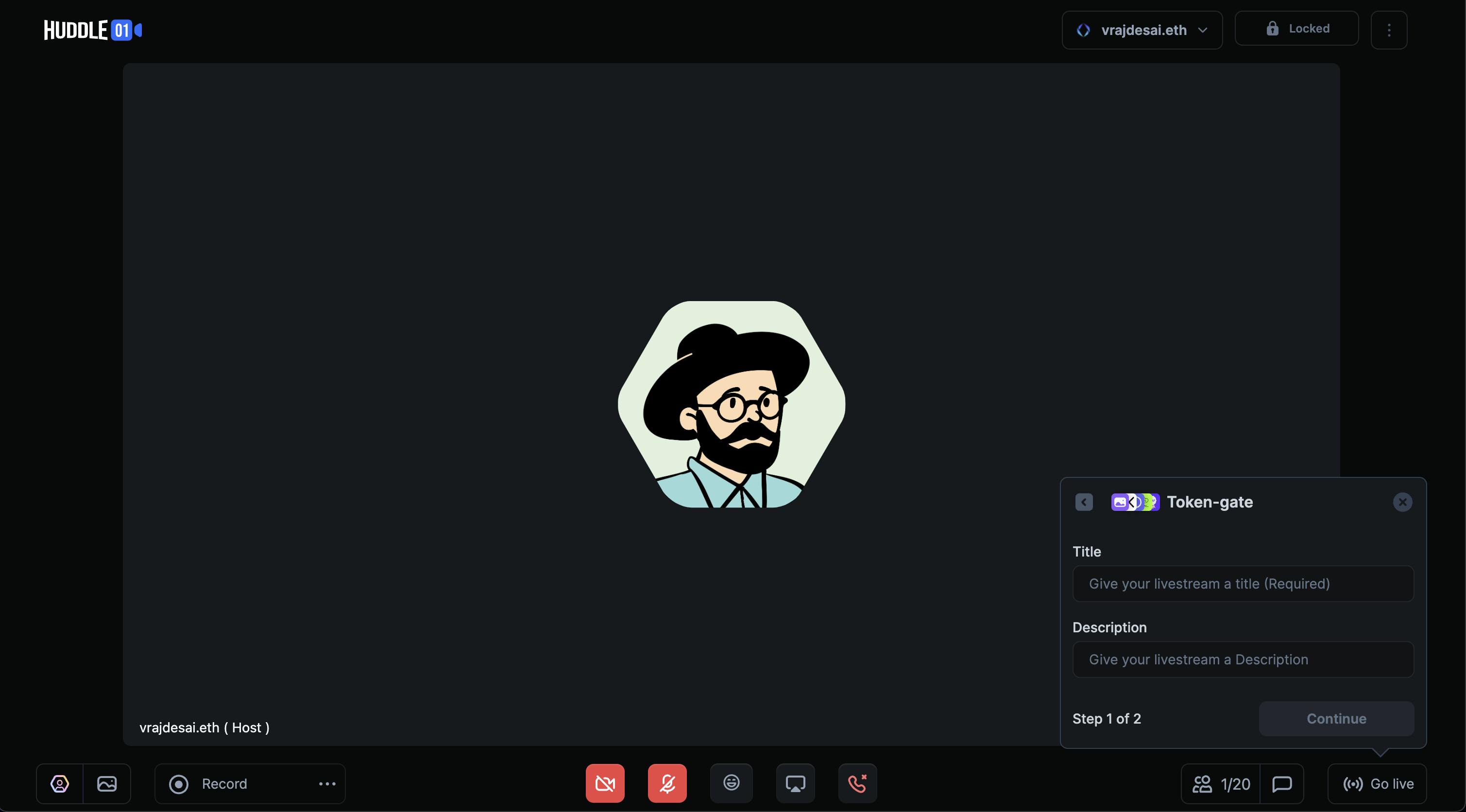
Follow the same process mentioned earlier to create token-gated meetings. Click "Start Streaming" to begin streaming your meeting.

You can get the livestream link by clicking on "Live."

And there you have it, folks!
Token gating with Huddle01 not only adds a layer of security but also saves you from the mundane task of managing access control. Plus, who doesn't love a little extra security, especially when it's this convenient 🥳
So, get ready to revolutionise your meetings and say hello to a world where your virtual gatherings are not just secure but also hassle-free. Embrace the power of token gating and make your meetings and livestream more exciting than ever! 🚀💥
If you have any questions or need assistance, feel free to reach out to us on our Discord. We're here to help you 24/7.

